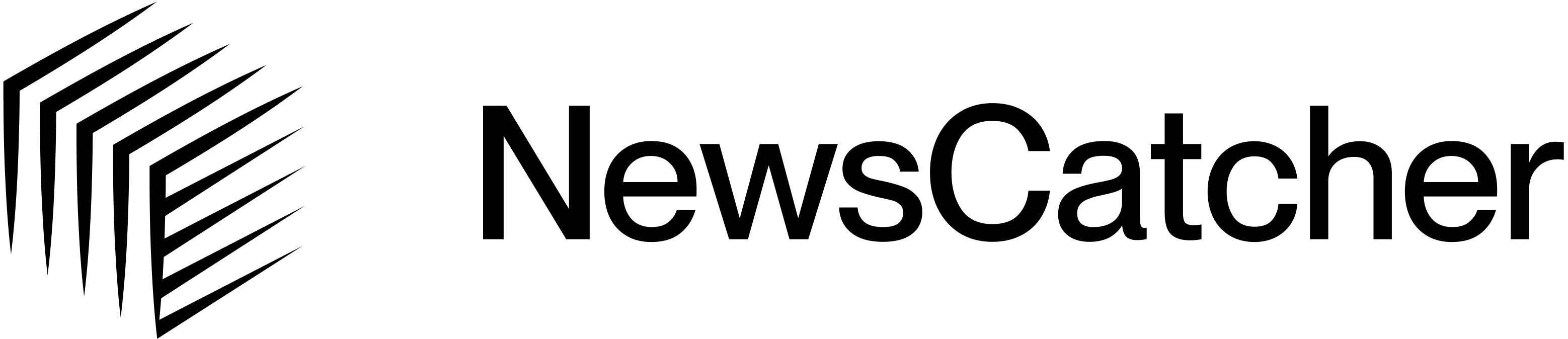Understanding data indexing structure
Our system stores data in monthly indexes. This architecture optimizes the search and retrieval of large volumes of news content. Key implications of this structure:- Data is organized into separate monthly indexes.
- Queries spanning multiple months need to access multiple indexes.
- Performance is optimal when querying within a single monthly index.
- Queries across very long time periods (e.g., 5+ years) can cause performance issues.
Technical limitations
While you technically can query data across our entire historical range (2019 to present), doing so in a single request is not recommended for several reasons:Performance degradation
Queries spanning multiple years require searching across numerous indexes,
significantly increasing response time.
Request timeouts
Complex queries combined with long time ranges may time out before
completion (default: 30 seconds).
Multi-index complexity
Long time ranges require coordinating searches across multiple monthly
indexes.
Limited result access
Long time range queries may miss most relevant historical data, as the API
limits responses to 10,000 articles per request.
❌ Incorrect approach
✅ Recommended approach for historical data retrieval
To retrieve historical data while maintaining performance efficiently, follow this systematic approach:1
Estimate data volume using aggregation
Before retrieving actual articles, use the Example response:This step helps you:
/aggregation_count endpoint to understand the volume of data matching your query across time periods.Example request:- Identify which time periods have the most relevant content.
- Determine if your query is too broad or too narrow.
- Plan your time-chunking retrieval strategy.
- Calculate if time chunks need further subdivision (if >10,000 articles per chunk).
2
Process data in time chunks
Once you understand the data volume, retrieve articles in appropriate time chunks to avoid potential timeout issues. While longer ranges work, complex queries spanning 30+ days can cause 408 timeout errors.For each time chunk:
- Implement pagination to retrieve all articles for the period.
- Process and store the data for that period.
- Move to the next time chunk only after completely retrieving the current period’s data.
For detailed guidance on implementing pagination, refer to our guide on How to paginate large datasets.
Example: Retrieving historical data
Here’s a practical example showing how to retrieve a week of data using the recommended approach. The same logic scales to retrieve months or years by adjusting the date ranges and aggregation period (day/month):Complete code examples
Complete code examples
Best practices
- Use specific queries: Narrow your search terms to reduce result volume.
- Prioritize recent data first: Start with recent periods and work backward if needed.
- Implement rate limiting: Space out requests to avoid hitting concurrency limits.
- Handle timeouts gracefully: Implement retry logic with exponential backoff.
- Monitor performance: Track query response times and adjust your approach as needed.
- Consider data storage: For large historical analyses, store retrieved data in a database or file system.
Common pitfalls to avoid
| Pitfall | Impact | Solution |
|---|---|---|
| Querying multiple years at once | Slow performance, timeouts (408 errors) | Break queries into monthly chunks |
| Using overly broad search terms | Excessive result volume | Refine query terms to be more specific |
| Insufficient error handling | Failed data retrieval | Implement robust retry and error handling |
| Underestimating data volume | Resource constraints | Use aggregation endpoint to estimate volume first |
| Requesting too many results per page | Slow response times | Use reasonable page sizes (100-1000) |
| Improper pagination implementation | Incomplete data retrieval | Follow our pagination guide |