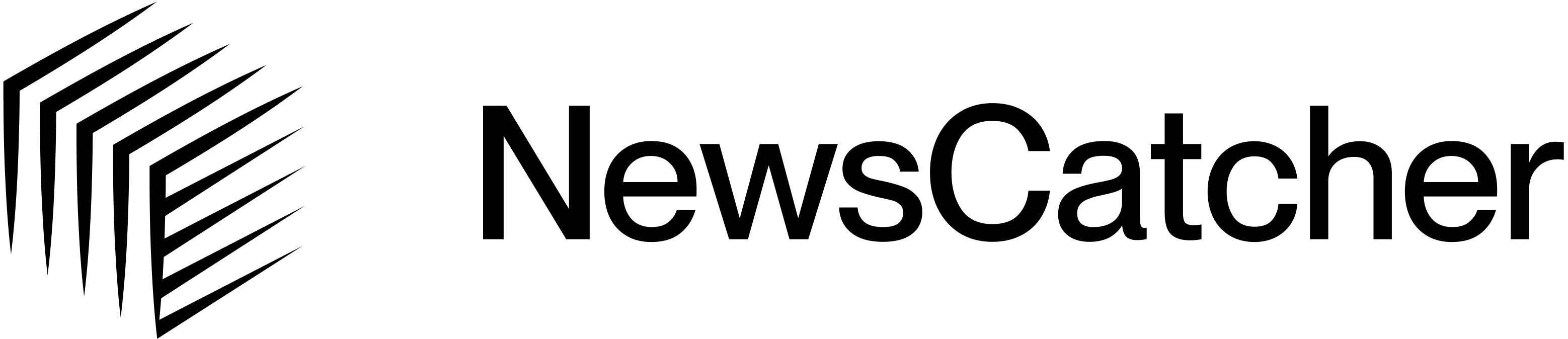Before you start
Before you begin, make sure you meet these prerequisites:- CatchAll API key (obtain from platform.newscatcherapi.com)
- Basic understanding of REST APIs
- Your preferred programming language and HTTP client
- Basic knowledge of JSON data format
Steps
1
Set up environment
Install the CatchAll client library for your programming language:
2
Create job
Submit a natural language query to create a new processing job:You receive a response with a job ID:Use this
Replace
YOUR_API_KEY_HERE with your actual API key.job_id to check the status and retrieve results.3
Check job status
Wait 1-2 minutes, then check the processing status. Poll this endpoint every 30-60 seconds until the status is The response shows the current processing stage:Jobs advance through stages sequentially from
job_completed:submitted (order 1) to
either completed (order 6) or failed (order 7). Processing typically
takes 10-15 minutes.4
Retrieve results
Once the status is
job_completed, retrieve the structured records:5
Review response
The API returns structured records according to LLM-generated enrichment schema:
What’s next
Now that you’ve made your first calls to the CatchAll API:- Learn how to automate recurring queries with Monitors.
- Read Dynamic schemas to understand variable response structures in your code.
- Explore the API Reference for detailed endpoint documentation.
Need help? Contact our support team at support@newscatcherapi.com